Introduction:
There’s a lot of options for lighting and I’ve been experimenting with different ways of lighting the game.
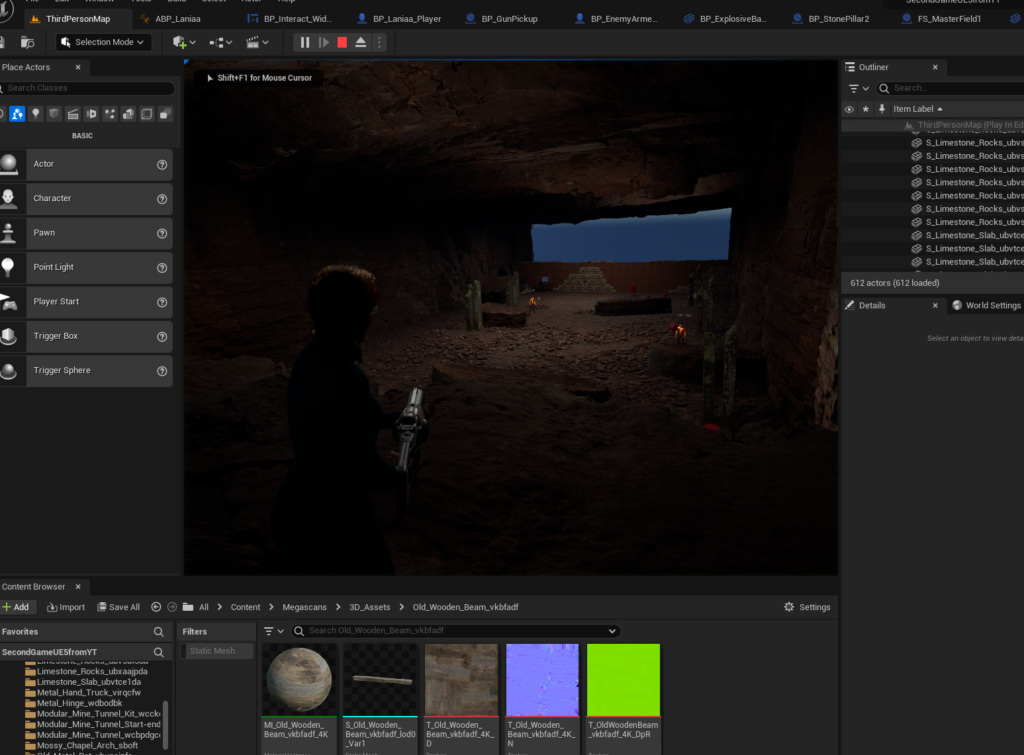
Lighting:
I started off by changing some textures of the lava portion of the game. The existing texture used a glow which was way too bright even after closing off the ceiling and making the cave a proper cave, so I changed this to a non-glow. I also added a static mesh ceiling to a few other areas as I work through each room of the game. Next up was to add lighting. Unreal Engine offers a lot of different lighting options and tons of settings to tweak, so there’s a lot to learn here.
I used a combination of lights, including spot lights, directional lights, and rectangle lights to various portions of the game. I’m not done going through the whole game, but the areas I’ve changed look drastically improved over the default lighting, which was mainly lit using the game’s sky light.
Another thing to pay attention to was the shadows from each light source, since I didn’t want to have every light source cause shadows, which would end up conflicting with each other. There’s definitely some tricks to learn on how to light a room without a proper actor light source (i.e. without having a lightbulb or torch or something the player can see). I tried to make the lighting not look too fake.
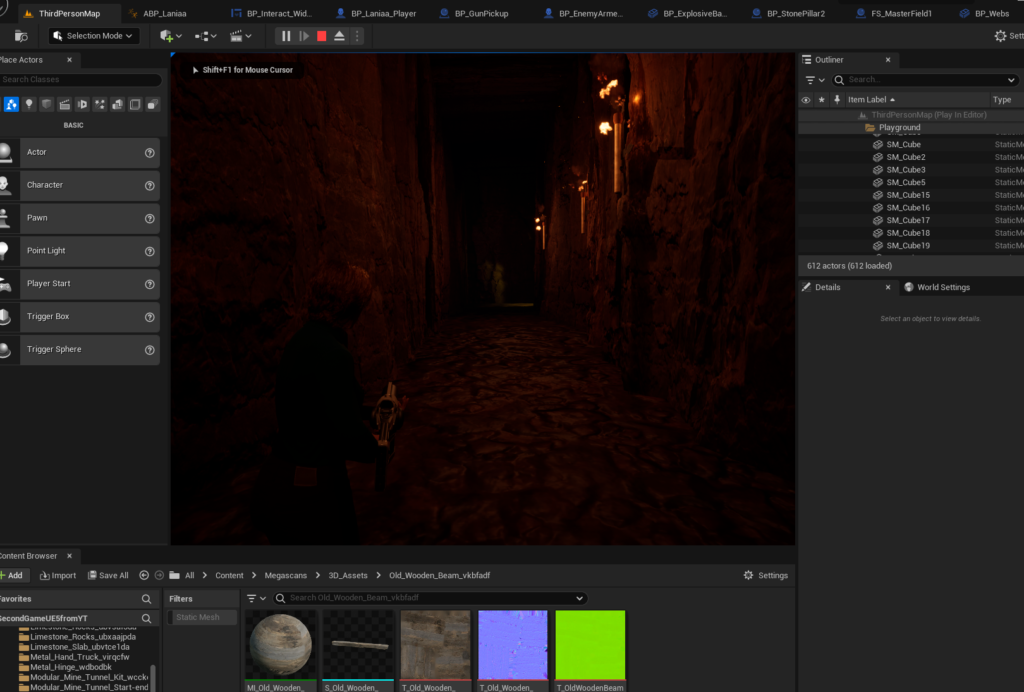
Conclusion:
It’s neat to see this all kind of coming together. I still have a long way to go with this tutorial video/game, but the effort is starting to pay off and the game is looking more like a game.