Introduction:
Today I expanded on the next map area, finished up the enemies AI for when they see the player they give chase and added in a rock item for player to throw to distract enemies.
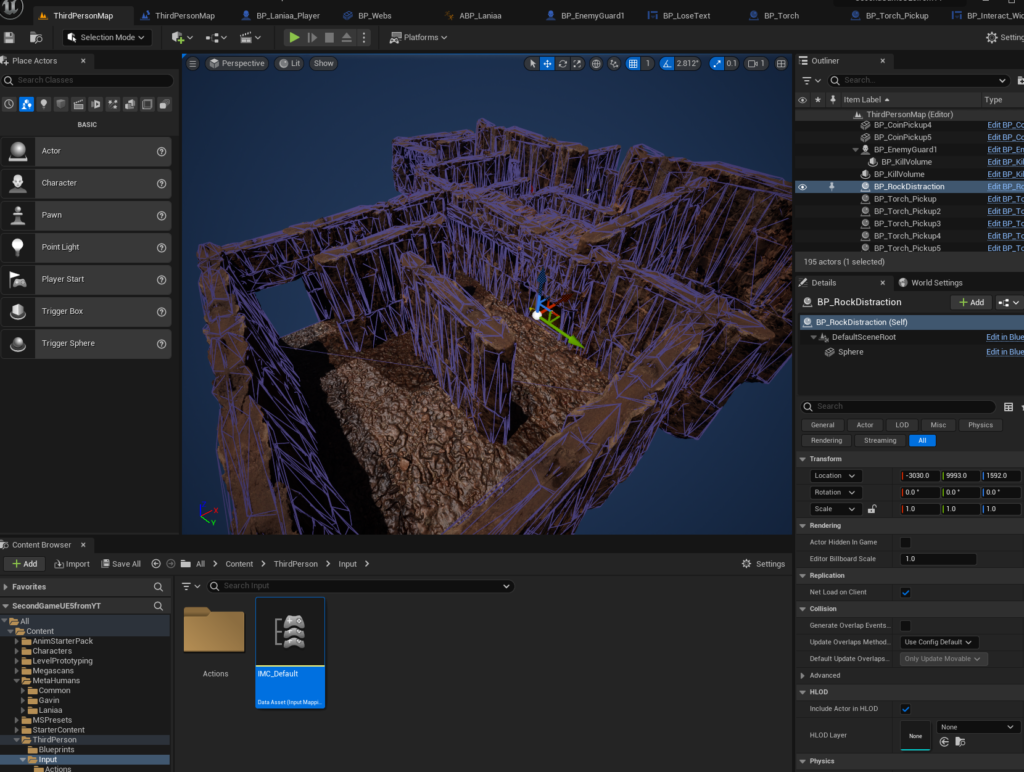
Enemy Awareness:
After creating their vision detection yesterday, today I added the action enemy’s takes when they see or detect the player. In this case it’s having them chase the player. If they reach the player the game is over. This was done by reusing our kill volume we created back on the first lava area and placed it around the enemy. So if the enemy gets close enough for the player to enter the kill volume the game is over. The player can still break line of sight to stop being chased or get far enough away to stop the enemy from chasing.
In the screenshot blow, the green circle around the enemy indicates anything inside that space the enemy will chase. The red circle indicates anything outside that area they will stop chasing. And the their vision is about 110 degrees wide, which is the green lines extruding left and right from their head.
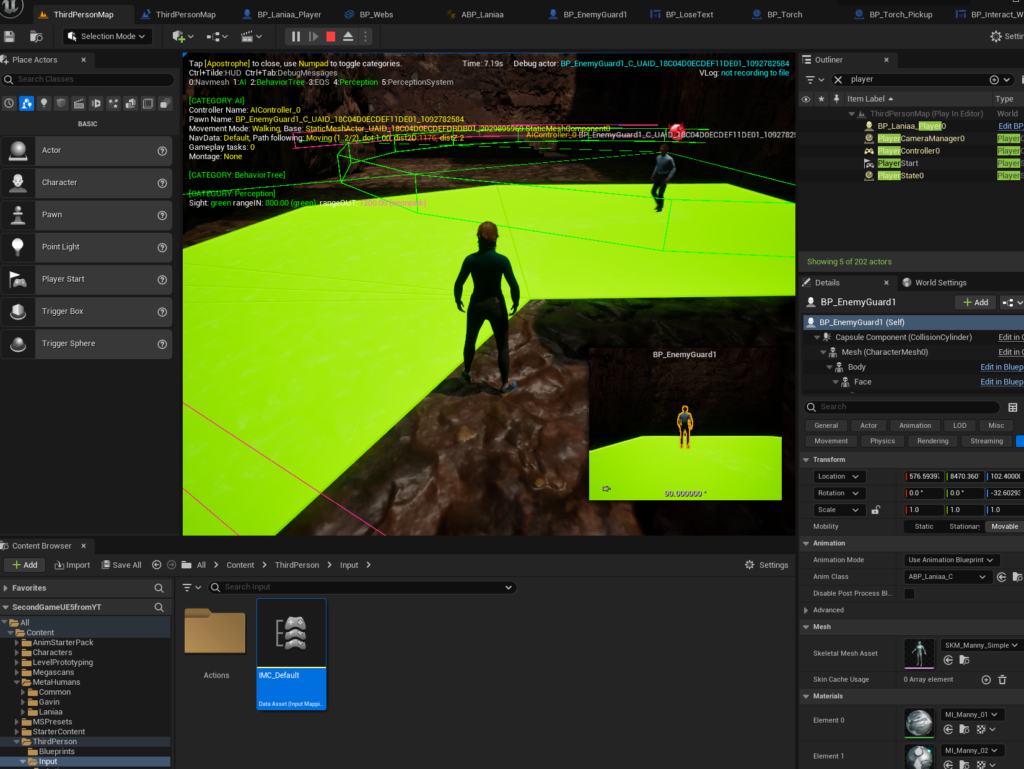
Rock Distractions:
I also created a new item, a rock that will be used to distract enemies. At the moment the player can’t throw the rock, but they can spawn it. I also recorded a simple sound for when the rock hits an object and set up the blueprints in event graph so the audio of the rock is properly placed in the world/level. Last of all I added a ‘throw’ keybind so the player can press a key to throw the rock…or in this case spawn the rock. Throwing functionality will come tomorrow.
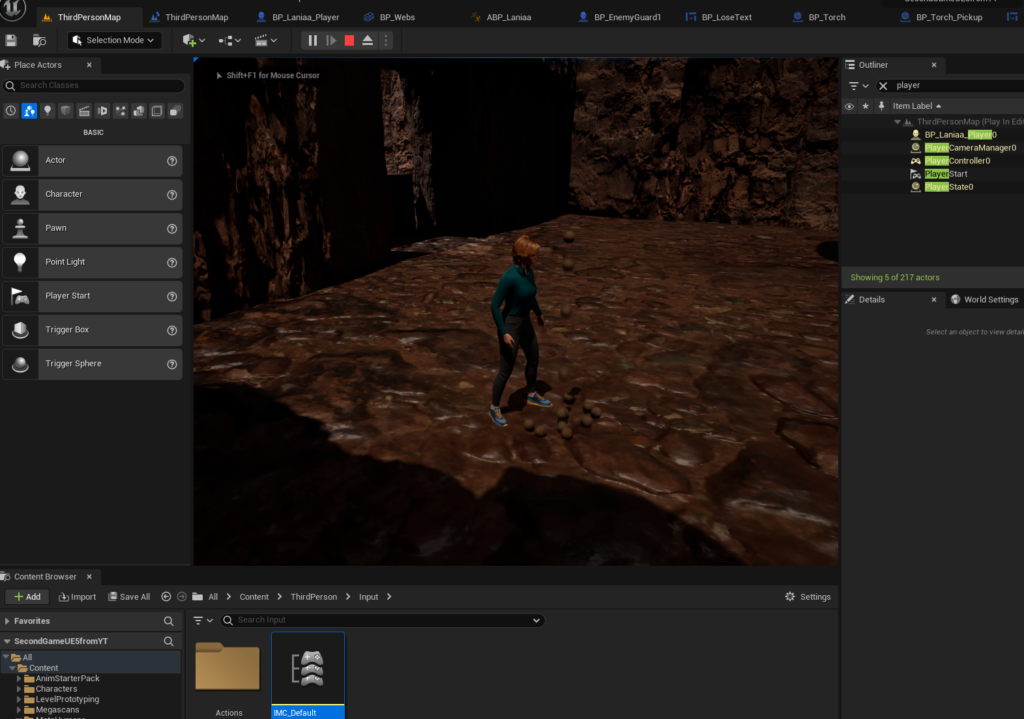
Conclusion:
I’m trying to get a couple of tutorial videos done per day instead of the usual one, to speed up this tutorial I’m following. Hoping to keep this pace up!