Introduction:
Today’s focus was on setting up the animations for holding and aiming with the weapon, including an ADS (Aim Down Sight) camera view change.
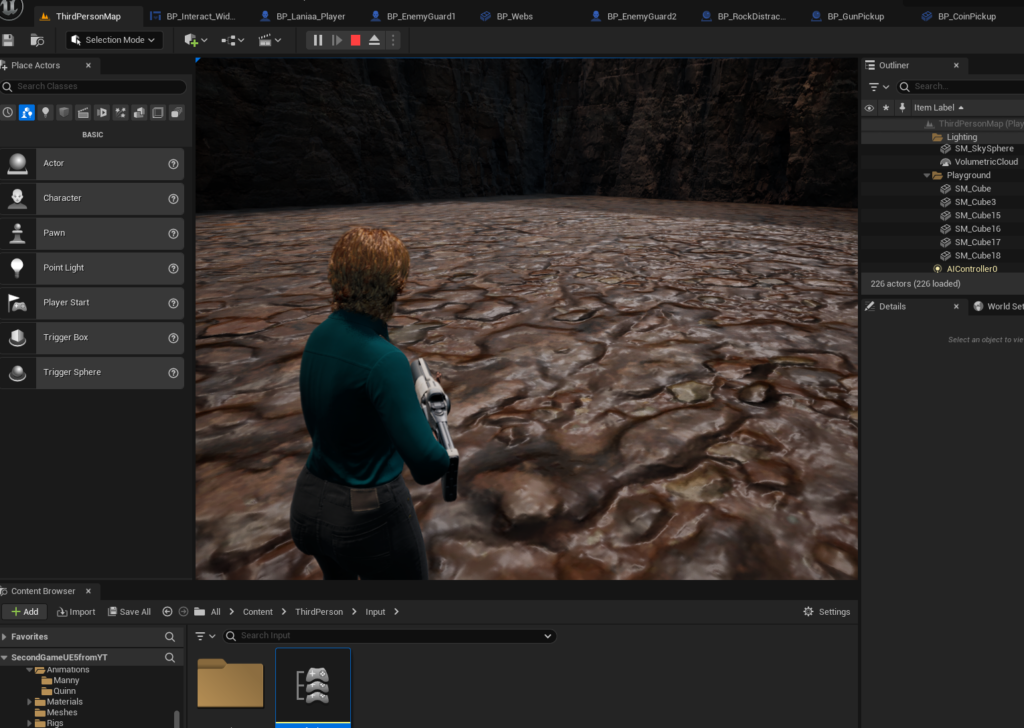
Aiming Animations:
I had the walk, crouch, and run animations done earlier, so now had to add in the animations for holding the weapon while walking or standing, which includes the transitions between the animations. Crouch aiming was left out of this tutorial, but I may add it in for practice.
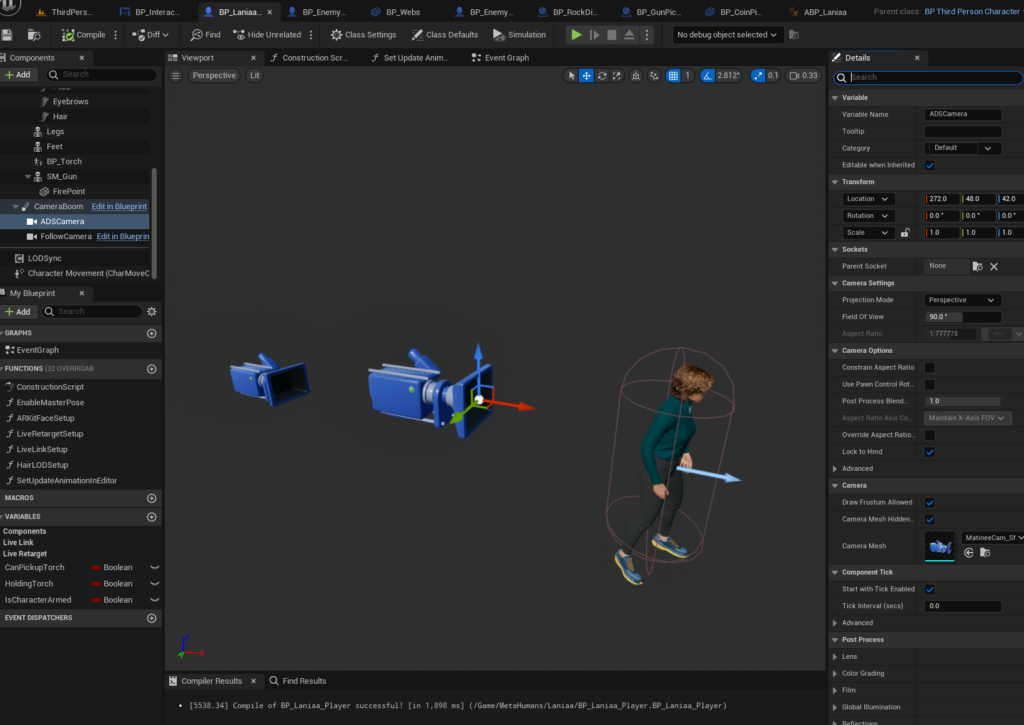
ADS Camera:
In general most games where you can hold a weapon include a camera view change when you hold the ADS/aim button. So I added a second camera that is attached to the camera boom (spring arm component) which is set up in the player characters blueprint. I had to include a new keybind (right-click) for aiming which did both the aiming animation and the camera view switch. There’s always more work to be adjusted with where the ADS camera is positioned, but functionally it works as players would expect, this includes locking the mouse ‘yaw’ to the character which keeps the player character facing the way the camera is facing while using ADS.
Conclusion:
It seems like setting up animations could become a lot of work when you have a lot of different animations in the game (climbing, ADS, running, walking crouching, ADS while running, walking, crouching, etc, etc). Plus all the transition animations between them. I’m hoping to find a way to make reusable animation (or locomotion) states for future projects.