Introduction:
Like any good adventure game, gold coins and collectibles are a must. So I added them to the game!
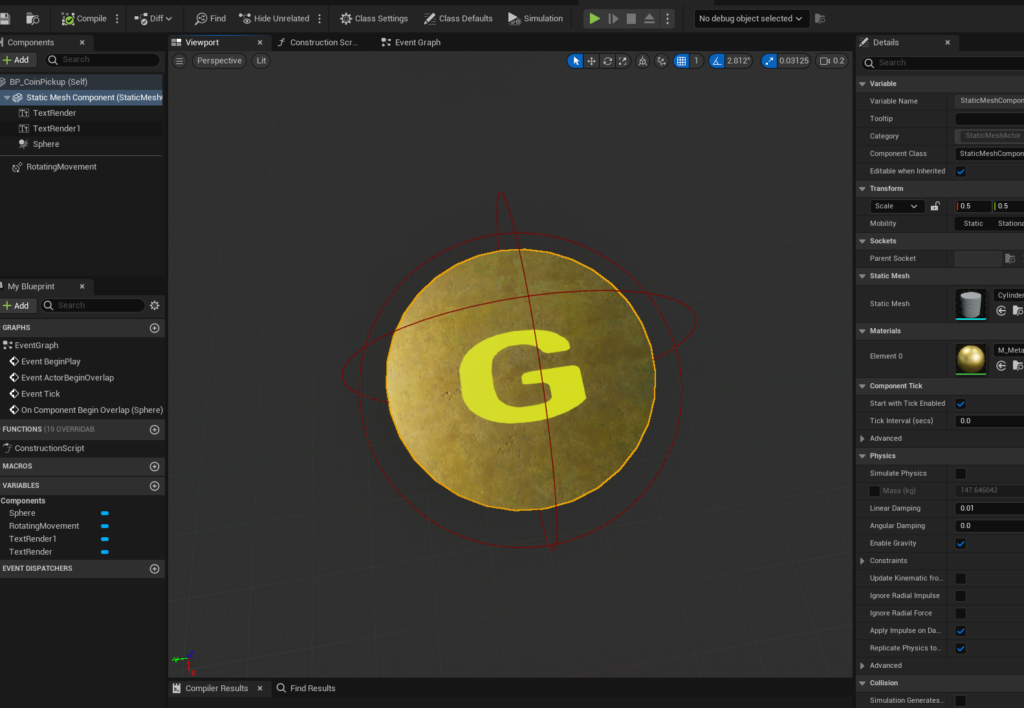
Spinning Coins:
Using some scaling tricks on a sphere and then applying a gold colored material I was able to create my very own gold coin! I’m rich! Well, not quite. This one is for our adventurer to collect while they explore our game world. I added a “G” to just to make it a bit clearer what it is and learned that objects in Unreal Engine love to reflect light! After turning the sphere into a gold coin and viewing it in the game world I noticed it looked very red. It was reflecting light from the previous room’s red floor. I’d like to find out if it’s possible to turn off reflections for specific items or not.
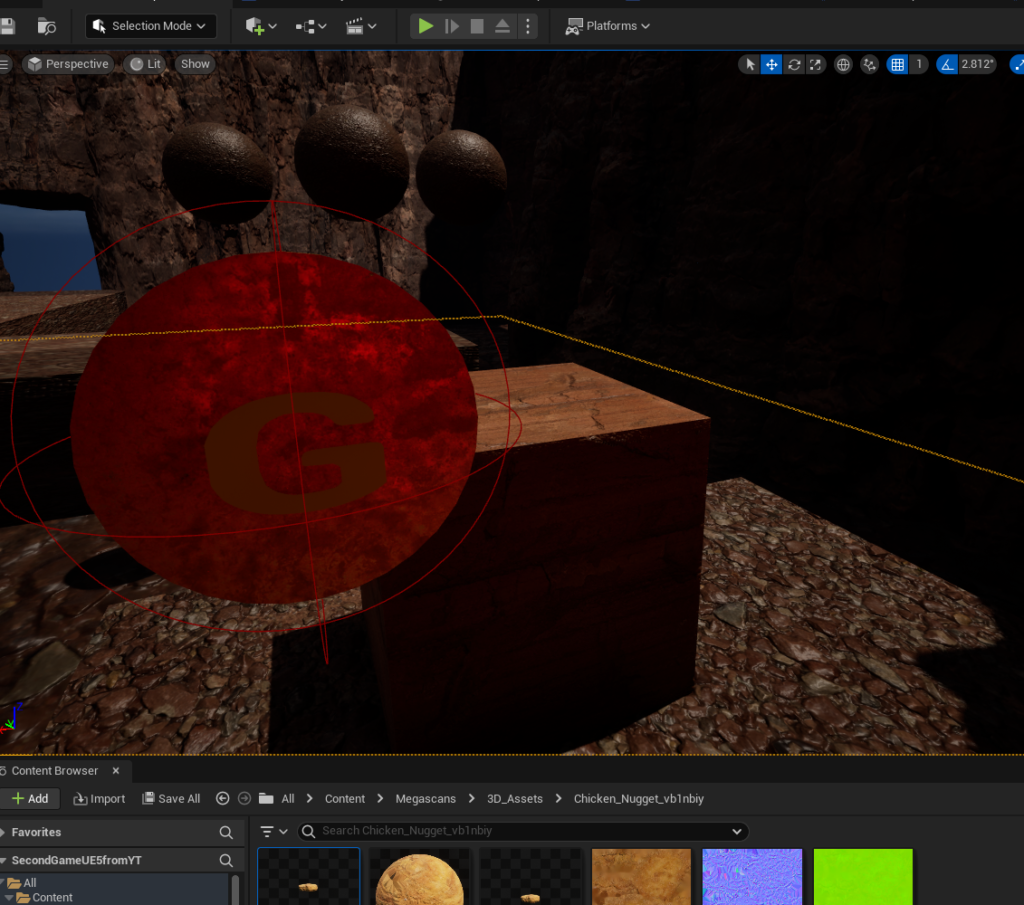
Chicken Nuggets?
My kids love them and so do I, so what better item to use as a collectible than a giant chicken nugget? I found this chicken nugget asset in the Quixel Bridge library and while it doesn’t fit the theme of the game, it’s still something I’m sure every adventurer wouldn’t hesitate to collect!
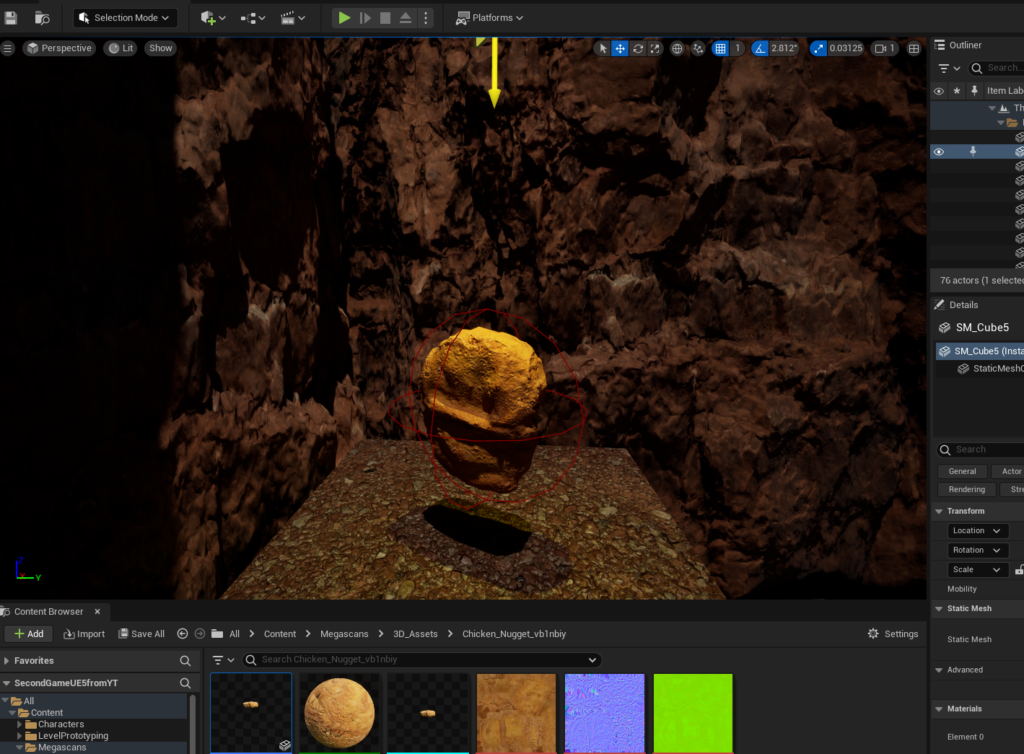
Spinning and Collisions:
For both the gold coin and the chicken nugget I added collision component and the back-end blueprint to have the object (actor) destroyed when something entered the collision sphere. In addition, for both the gold coin and chicken nugget I added the ‘RotatingMovement’ component. And now we’ve got rotating coins and chicken nuggets for the player to collect!
Conclusion:
It still amazes me how quickly these things can be done in Unreal Engine. I’m looking forward to the next tutorial video where I’ll be adding the ‘crouch’ ability to the player character.
I’ll be taking a few days off of actual development to go on vacation with the family, but will instead be writing down some game ideas for when I reach the point where I’m ready to start building my own games from scratch.
No Zero Days!