Introduction:
Today I added a torch pickup in the game and an interactive widget on screen. Pretty simple, but can be expanded to other items in the future.
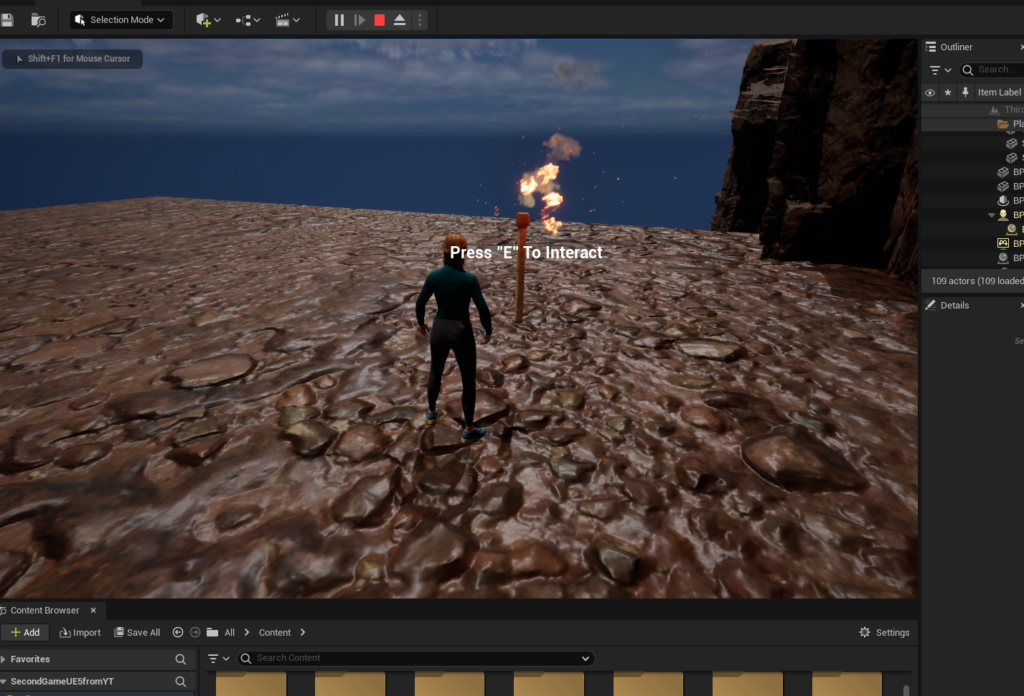
Torch Pickup:
Not much to this one. The torch was already created, so I first duplicated the torch blueprint. Had to add a widget with a canvas and text indicating the player can press a key to pick up the torch. I changed the render space from view from ‘world’ to ‘screen’, which means the text inside the widget will always face the player’s screen. I added a collision sphere so when the player enters the sphere the widget pops up on screen.
Simple stuff, but all that was left was to drag the torch pickup into the level itself. Also had to add the event graph blueprints that made the widget visible when approached and invisible when the player walked a certain distance away from the torch.
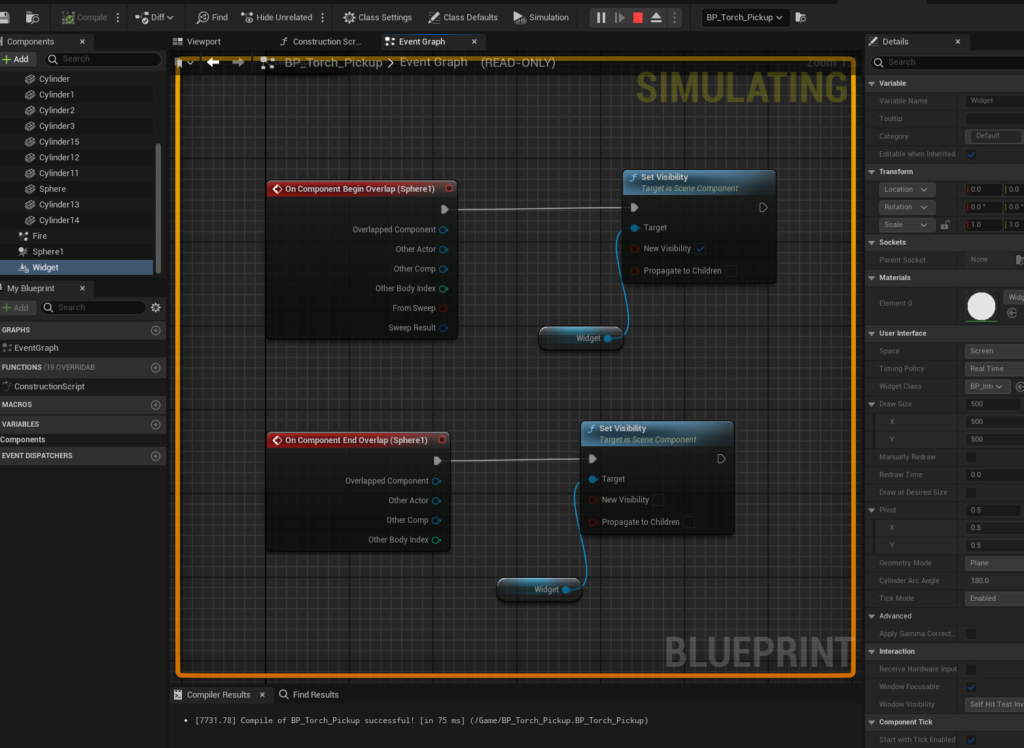
Conclusion:
I hope to finish off this section of the tutorial tomorrow which means making the torch pick up show up in the players hands when they press a key to pick it up. In addition I’ll be adding a spider web obstacle into the game for the player to burn using the torch.