Introduction:
Spent time learning some level design today using geometric brush objects. I was determined to figure out how to properly measure and scale objects in the game world.
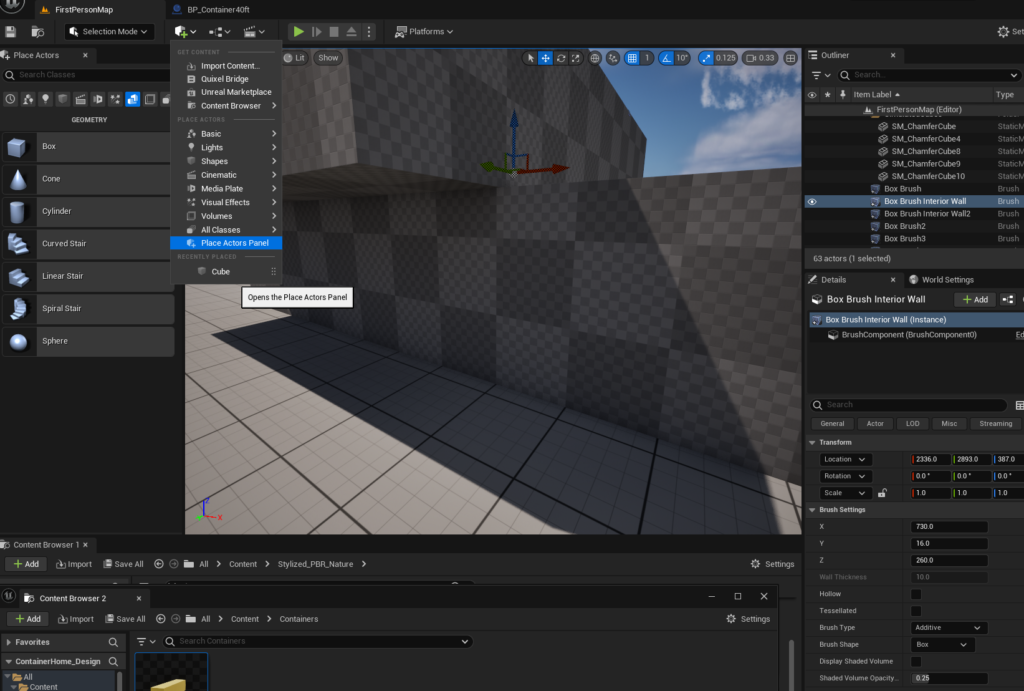
Geometry Brushes:
In Unreal Engine creating actors using blueprints allows you to scale objects, but doesn’t give an easy way to give them dimensions based on actual measurements, in this case centimeters and meters.
Instead you are suppose to use geometry brushes using the “Place Actors Panel”. Up until today I had been creating objects for the game primarily using pre-made assets turned into blueprints.
For a side project I wanted to create a 3d model of a container home my Wife and sketched out. So I needed to find out how to accurately create an object 40ft long, 8ft wide, and 9ft 6in tall.
I then used that initial container to create a 20ft container. After making a bunch of copies I pieced it all together to roughly outline the design my Wife had made. Later I spent time learning how to use the ‘subtractive’ property of a brush object, this allowed me to easily carve out doorways in walls.

Grid Measurements:
After doing some simple math I found out the following regarding how big each grid square is.
In the Level Editor:
1 grid square is equal to 20cm (or 7.87 inches)
1 larger grid square (5×5 of the smaller squares) is equal to 100cm (or 3ft 3.36 inches)
However, in the Viewport editor (when editing blueprints):
1 grid square is equal to 10cm (or 3.94″)
1 large grid square (10×10 of the smaller squares) is equal to 3ft 3.36″
Since I’m in the US I use the imperial system, not the metric, so I wanted to have all the conversions readily available for designing real world objects.
And with all that put together I made the exterior and also started the interior of the container house design.
Conclusion:
I’ll work more on this as a side project, but it definitely counts towards my Unreal Engine learning journey, since this is good level editor knowledge to have for the future. I also find creating levels quite fun!